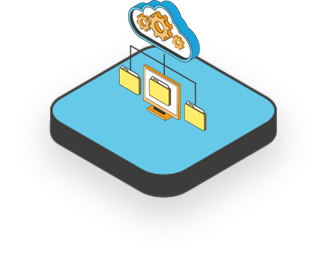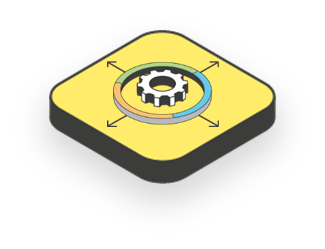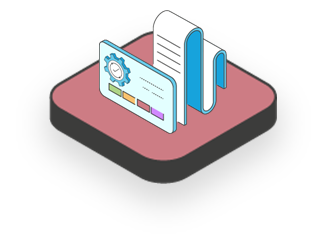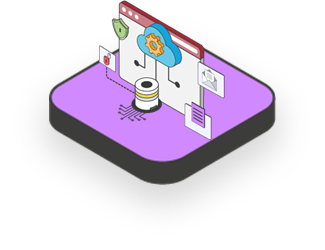Workflow Triage & Job Bookings
Capture, report and schedule every aspect of your project
ClaimBuild streamlines workflow triage with an intuitive interface for managing claims. Users can configure regions and work types, ensuring efficient claim progression. The system captures essential details and facilitates seamless team communication with role-based access.
Coordinators can identify claim locations, schedule tasks, and assign estimators, enhancing efficiency and response times. Automated communication keeps stakeholders promptly updated. ClaimBuild provides tools for field estimators to deliver quick, accurate reports with multimedia content, boosting efficiency.
Jump to
CREATING A NEW CLAIM
Capture the Details!
Sync a job into the system to comprehensively capture all relevant details. Organise and triage these details based on event, request or type of work to bring clarity and structure to your workflow.
Add a new request
Gain the capability to capture and triage essential claim needs efficiently. The job details hub allows seamless utilisation of regions, identification of information types, and comprehensive capture of all client and customer details.
CAT codes & event report templates
During times requiring efficiency and crisis management, Claimbuild enables the capture of CAT Codes and report templating during events. This feature facilitates effective triaging and enables estimators to quickly generate on-site reports for swift turnaround.
Linking multiple jobs in its lifecycle
Easily duplicate and link any job at any stage as required. This functionality enables efficient claim triaging for tasks like MakeSafes, Restoration, or regular business operations as needed. It empowers businesses to customise their workflows and protocols to suit individual needs.
Flag it, when required
Flagging a Claim will provide senior management visibility, ensuring adherence to GICOP requirements and diligent overside of vulnerable customers.
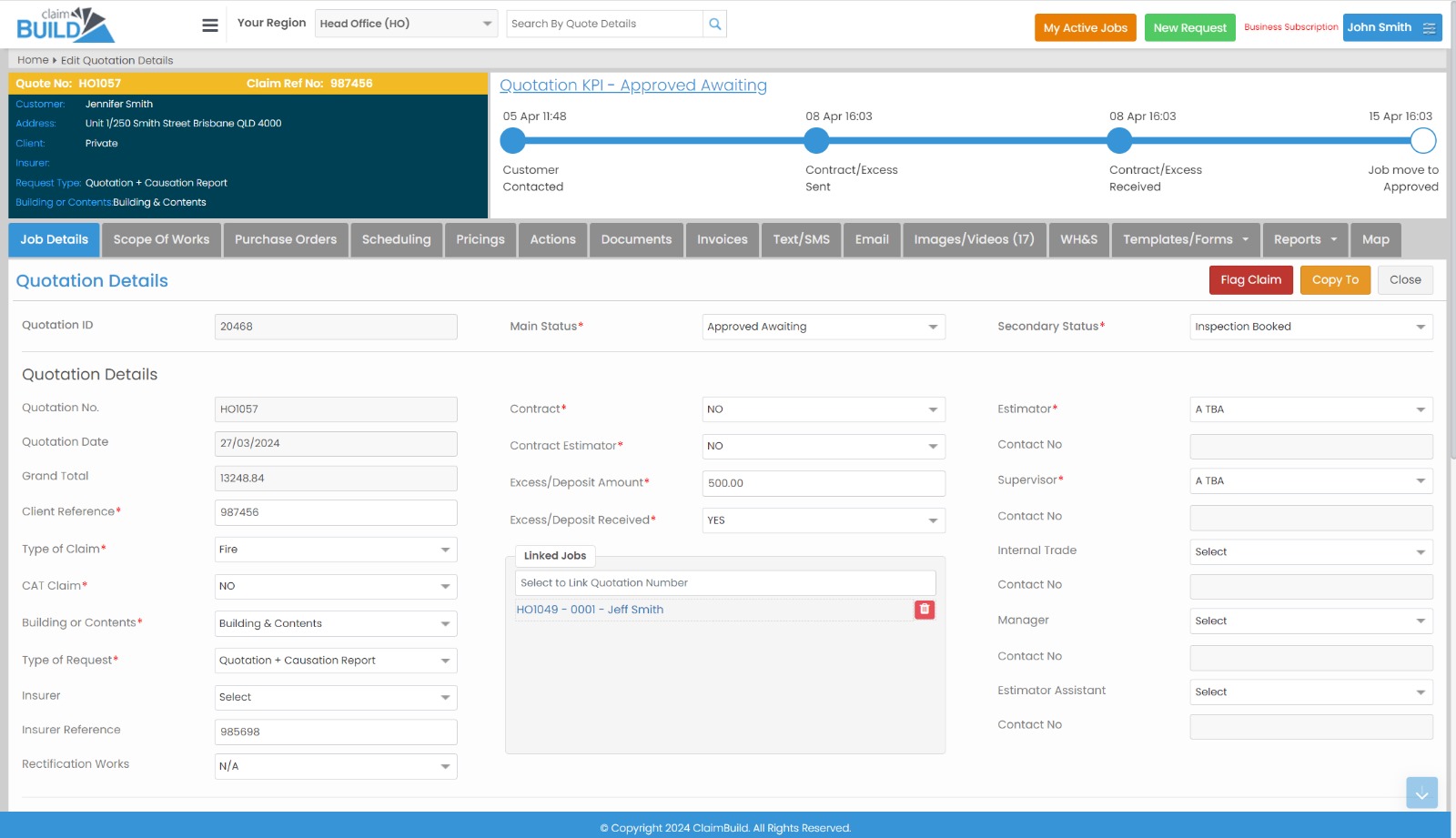
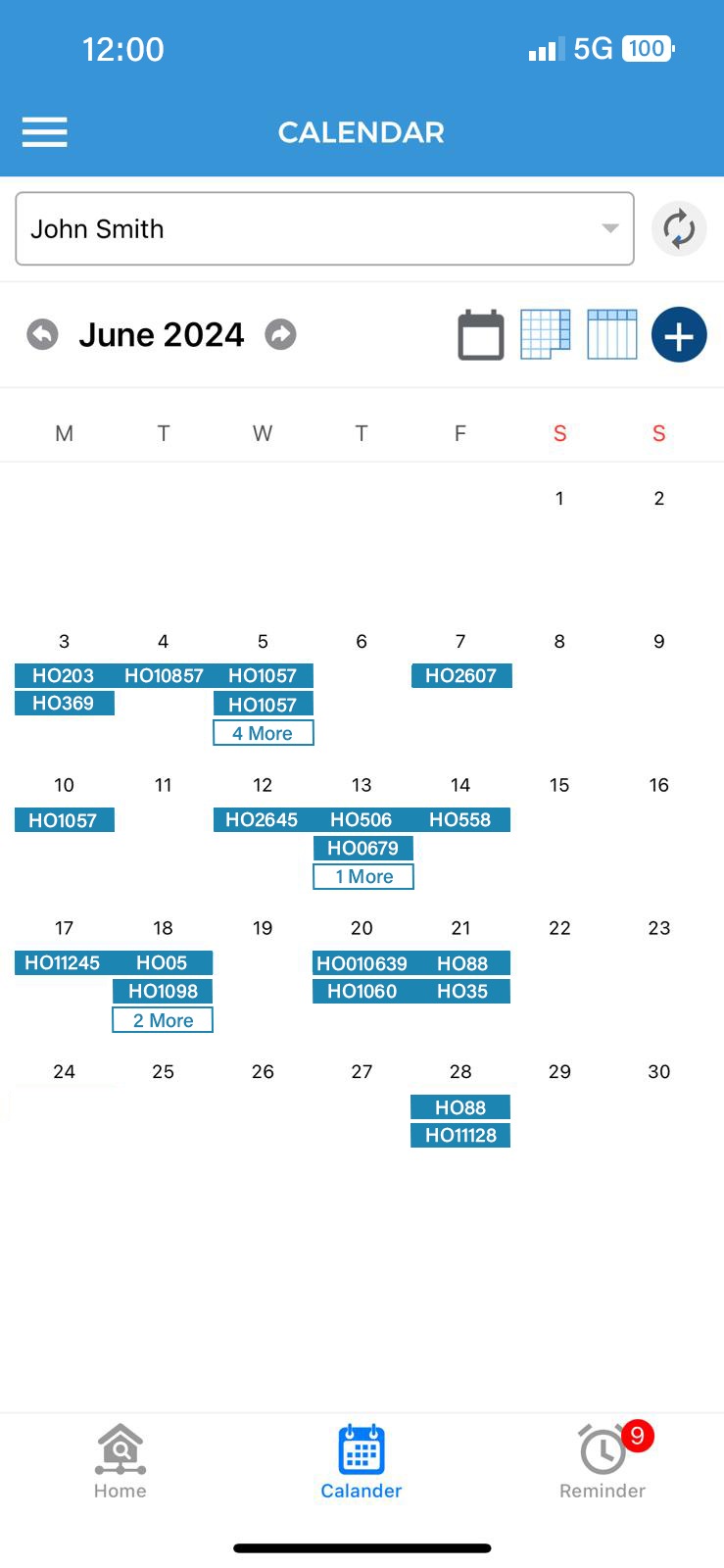
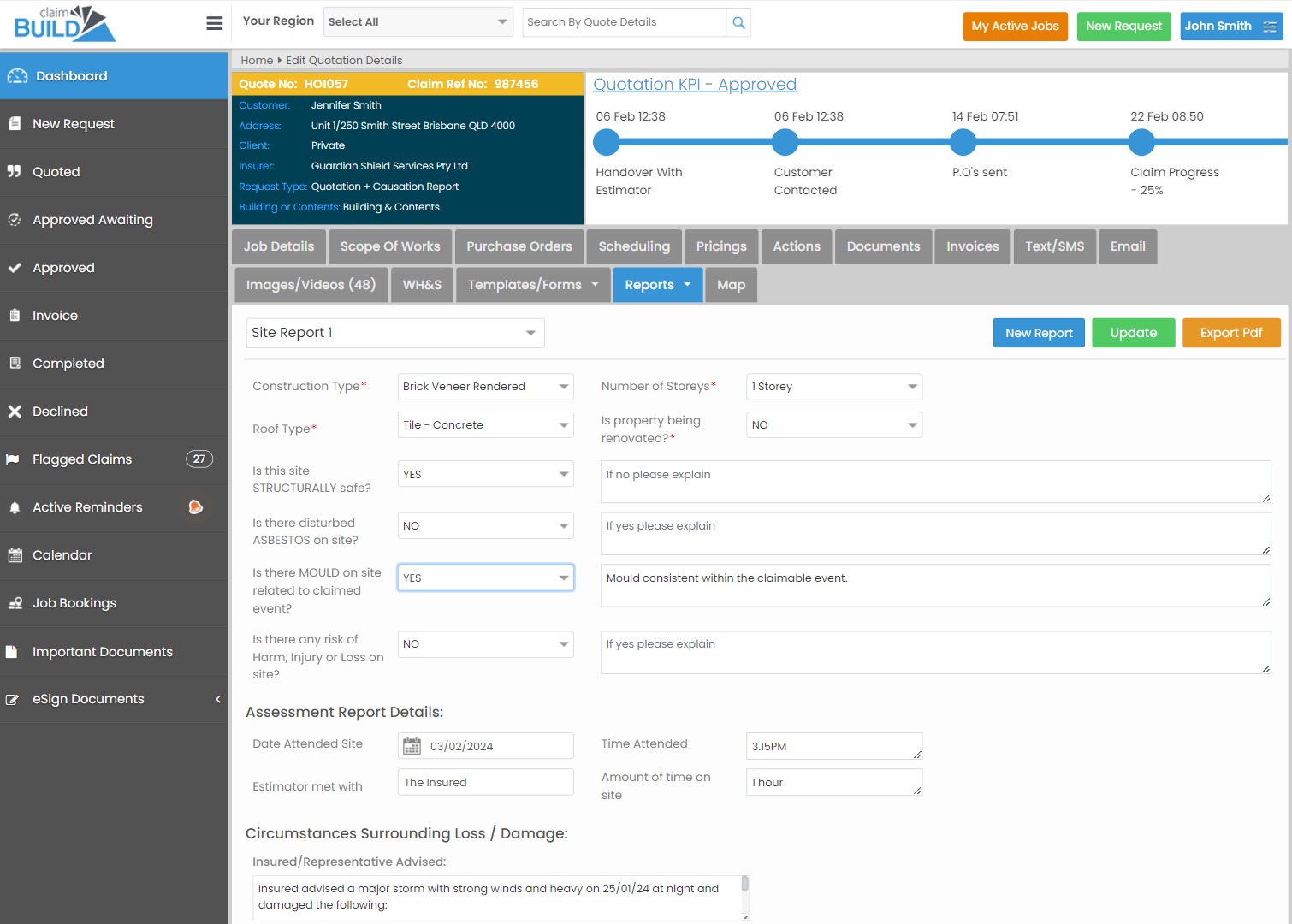
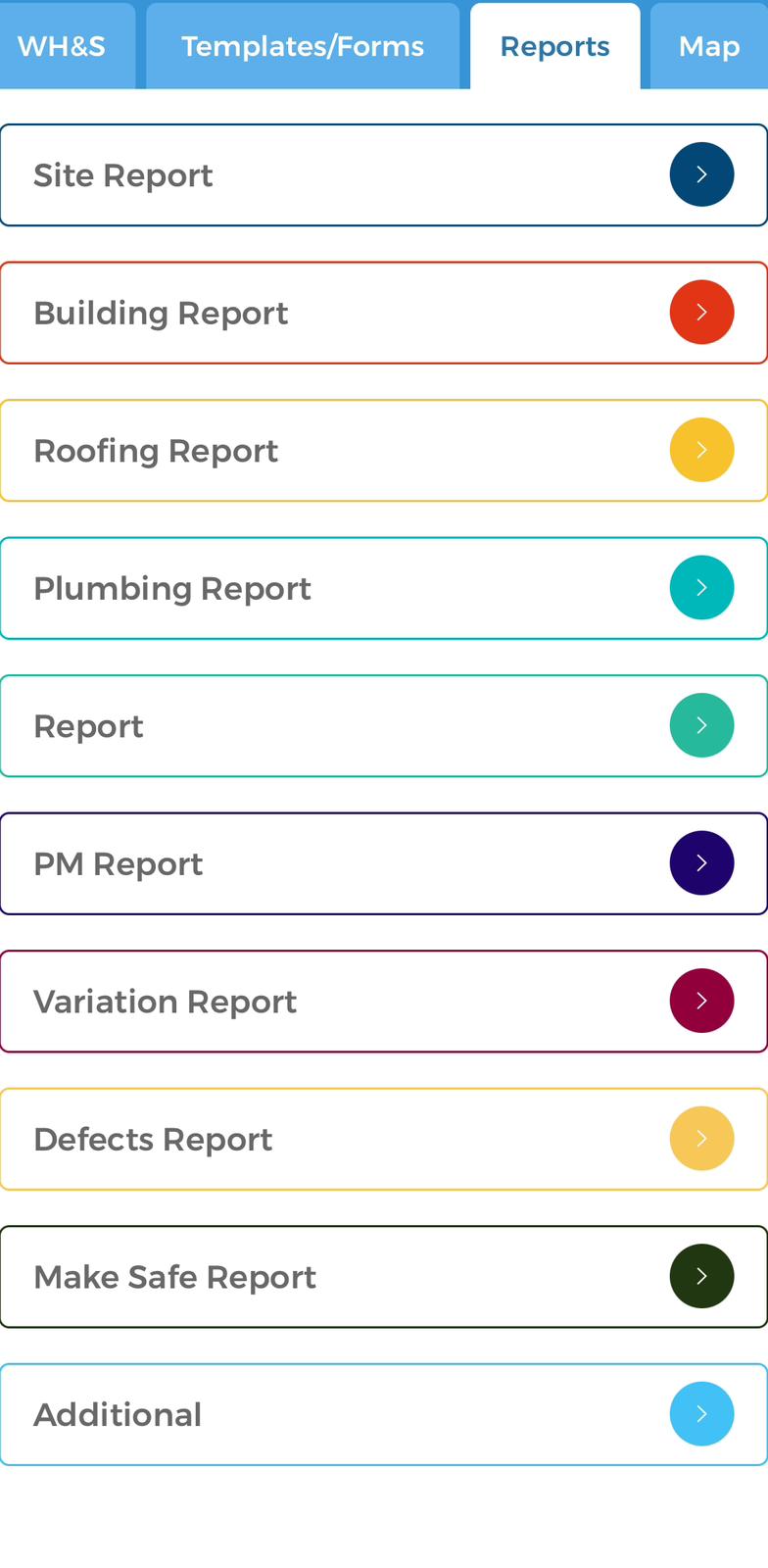
REPORTING
Reports that deliver precision, every time
Utilise reporting by accessing a plethora of reports on-site to complete any details for a claim in a flash.
Comprehensive reporting suite
Access over a dozen specialised reports to keep your information up to date on every claim event. Whether it’s a site report, roofing report, or a relevant contents inventory report, ClaimBuild has you covered.
Professional, structured exports
Benefit from company-configured formatting that allows for professional, structured exports with all information seamlessly linked from each claim.
Streamline insurance submissions
Easily generate consistent site event reports complete with all necessary images, simplifying the submission process for insurer reviews.
SCHEDULE YOUR TEAM
Planning your route
Apply specific routes for each team member to decrease time to site and provide quoting to scope more jobs.
Maximising % utilisation and minimise travel time
Select and manoeuvre the correct staff member and decrease the timeframe between each claim. Maximising the number of claims can be attended.
Lineup locations to match the perfect route
Allocating all details to the job booking such as any attachments needed. Drag and drop of different claims allows the end user to plan for the best utilisation possible.
Internal trade calendar access
Provides the ability for the user to select internal staff for scheduling. This also provides visibility over a custom, pending or approved booking.
Automatically populates into staff member’s calendar once scheduled
Once confirmed this will provide all the information needed to inform the staff member of location, time and documentation needed.
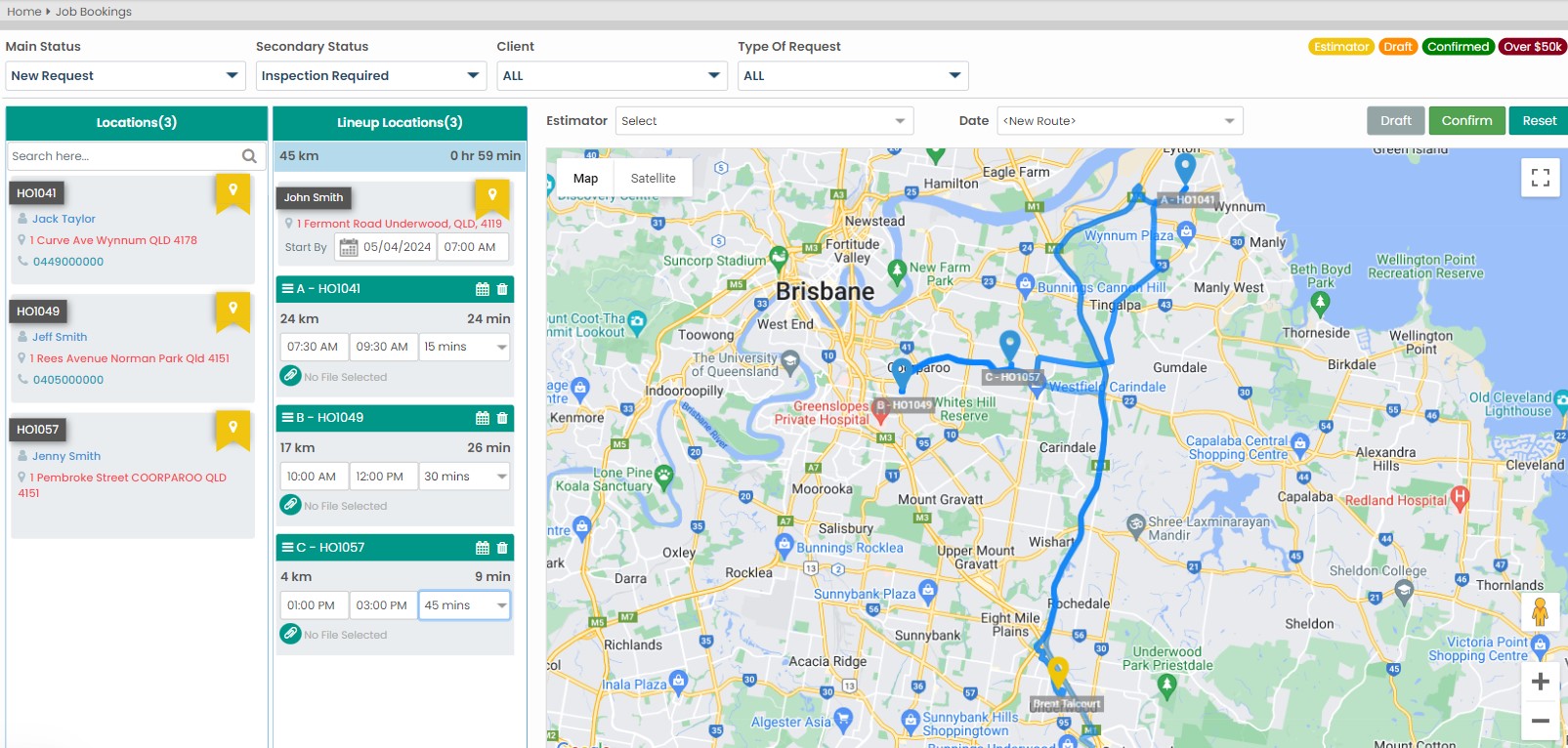
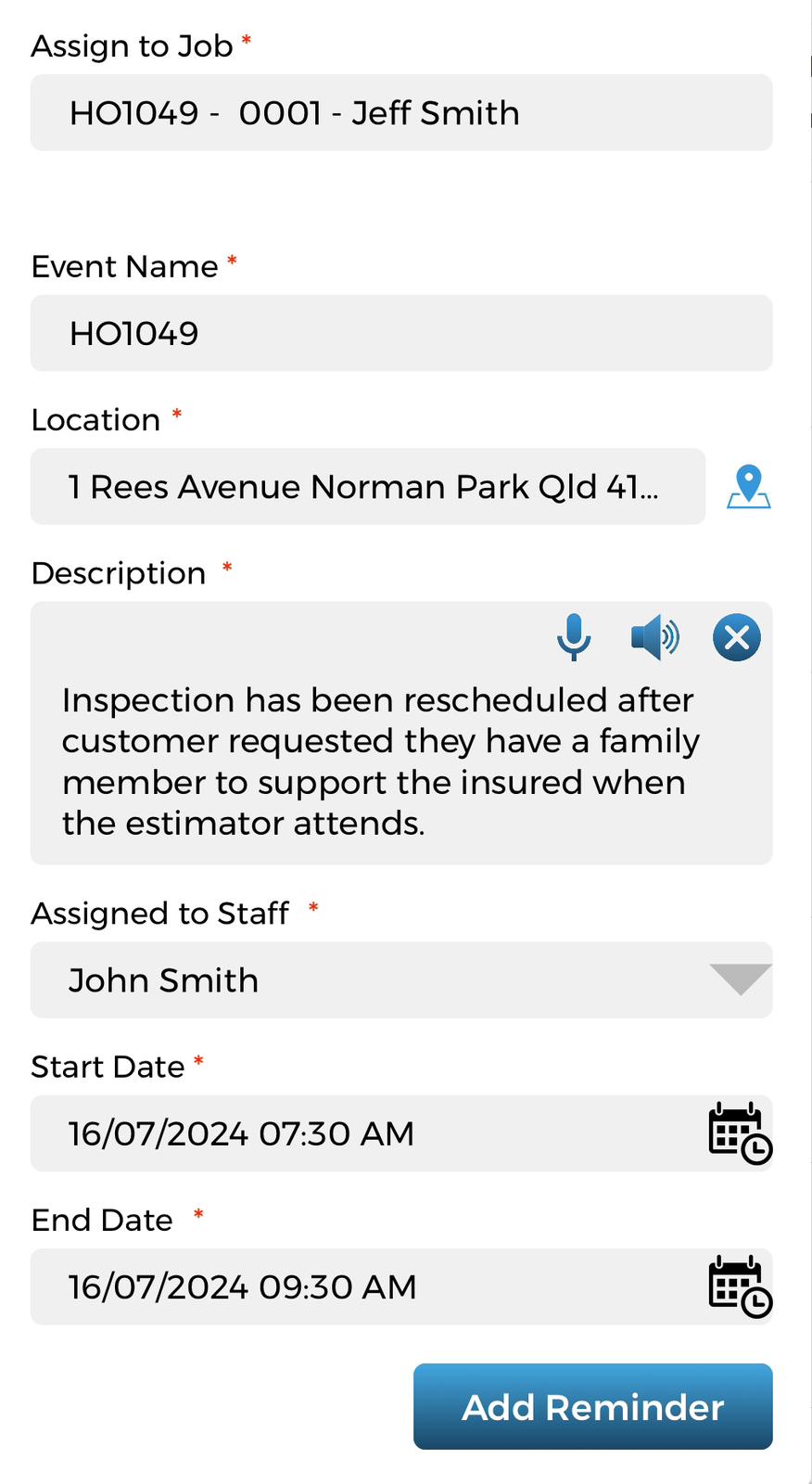
ClaimBuild works for any project type

Make Safe
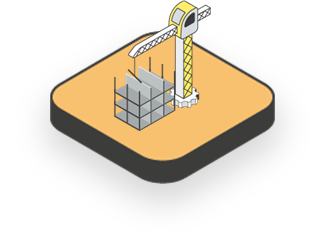
Major Loss

Restoration

BAU

Private works
Still have questions?
Unlock the full potential of your construction business with ClaimBuild.
Why switch?
Explore the ClaimBuild platform
We offer the best project tracking for ambitious businesses.